Interact with this post using Mastodon or
My [uni]Corne keyboard (Part 1/2)
Published on
Let me start this post with a statement and some brief personal history. I’m not the type of person to buy something for its marketing features (and no judgement for people who are doing otherwise) and I need to see tangible benefits in any new hardware before considering buying it. For these reasons I didn’t buy any new piece of computing equipment for years but as you guessed I eventually did it…
So the new member of the family is a 36-key corne wireless keyboard and it was not even on the list of candidates when I’ve started my searches. I’ve spent at least 3 years thinking about which model I would go with knowing that all the hype around mechanical keyboard was the main first thing that refrained me from spending money on a new keyboard. Wait?! You don’t want a super cool mechnical keyboard but you just bought one? Are you stupid? The answer is yes but… :) It’s complicated so let’s try to organize this post as logical as possible.
╭── What was wrong with my current setup?
I currently either use the membrane keyboard of my Dell XPS 13 or a $20 wireless 60% slim keyboard.
My 60% keyboard feel incredibly good for such a cheap piece of hardware, it has (useless but “fun”) RGB, and a very long battery life but - like any external keyboard - it’s not convenient to move. On the other hand, my laptop keyboard is one of the best in its category according to all the online reviews and it’s great when I’m not in a suitable position to use an external keyboard (e.g. on my couch). But there’s nothing that would fit any situation and in every case I will still have to torture my arms and fingers to type on any keyboard. It’s a fact, no “regular” keyboard is fully ergonomic friendly even if some are slightly better with specific shapes.
So the question was: how to save my body from potential pain after long typing sessions.
╭── Split keyboards are ergonomic
After spending quite some time building a nice ergonomic work station, the keyboard was the last faulty part in my work environment.
It became quickly evident that the only option out there is split keyboards, and that implies mechanical keyboards but I’m not a fan of those. I’m an old dinosaur full of nostalgy but not to that point. I really like the slim profile of membrane keyboards and also appreciate small travel in keystroke.
With these info, I’ve started looking for what was available. One thing I knew from experience is that it will be difficult to find a good product without breaking the bank, especially with all the fuse around mechanical keyboards which is used by a lot of manufacturer to oversell their products. Despite all my efforts to convince my brain that I couldn’t live without one of these keyboards, anything over $100 still felt expensive to me. I know it’s but it feels like it when you’ve never buy a mechanical keyboard before and it’s hard to accept the fact to pay “so much” while you’ve already paid for your laptop keyboard which will become useless. Anyway, it took me 2 years to really accept the situation and push my mental limits to $150. Yes, I know… still “cheap”. But because this was not challenging enough I thought that finding an open-source solution would be a big plus. So I was back in my searches for one more year.
╭── Corne yes but not the unicorn I was looking for
I felt I was close to a happy ending when I came across an open-source split keyboard: corne
Indeed, it is ergonomic, even saves your wrist from micro-movements thanks to an ortholinear design, and let you customize all your keys the way you want. With only 42 keys by default, you chose where you want them to be and to compensate for the lack of keys you build your own layers (more on that in the second part of this post). Everything sounded like a dream comes true but the journey was not over yet.
Indeed, ~$250 or ~$280 respectively for a wired/wireless pre-built corne was way too much to my liking and, if after 3 years I’ve acquired some technical knowledge on mechanical keyboards, I was still not familiar enough with everything needed to be taken into consideration to build my own corne.
After few more weeks, I was able to fill all the gaps and figured out what I would like to build and what I would need for that.
Build your corne. Here is mine.
If you’re not familiar with keybaords and all the components, take a look at the corne github which has very nice photos of the building process.
The corne keyboard is by default a 42-key split keyboard with MX cherry switches which look like regular keys while I’d prefer low profile keys (like on membrane keyboards). But the open-source world is so amazing that there is a corne variant that accepts low Kailh low profile keys.
If that was not sufficient, this version also gives you the option to get rid of 1 column of the PCB which reduce the number of keys from 42 to 36. This sounded scary at first but after thinking about layers and the gain of space it felt like the right choice to me.
Eventually, I also decided to not add a displau (Nice!View) because I don’t see the point to have a visual on the bluetooth connection and the battery level. I can check both on my laptop. For backlight and RGB, they will insanely drain the batteries (see later in the second part of this post) so it’s out of question. No need for backlight when you’re not looking at your keyboard anyway ;) and again RGB is “fun” but doesn’t worth the energy cost in my view.
Parts needed for this project
You can find a list of stores where to buy parts in your country here .
| Part name | Number for a full keyboard | Unit price | Total price |
|---|---|---|---|
| PCB board v3.0.1 | 2 | $35 | $70 |
| Nice!Nano v2.0 | 2 | $25 | $50 |
| SMD diodes | 36 | $0.75/10 diodes | $3 |
| Hotswap sockets | 36 | $1.50/10 sockets | $6/40 sockets |
| Sockets and pins | 2 | $9 | $18 |
| Power button | 2 | $1.50 | $3 |
| Reset button | 2 | $1.50 | $3 |
| Kailh Choc low profile switch | 36 | $7/10 switches | $28/40 switches |
| Kailh Choc low profile keycaps | 36 | $3.50/10 keycaps | $14/40 keycaps |
| Top and bottom plates | 2 top /2 bottom | $16 for all plates | $16 |
| FR4 case | 2 | $25 for 2 cases | $25 |
| Battery 301230 110mAh | 2 | $3 | $6 |
| Battery jack | 2 | $1 | $2 |
| —————————— | ————————– | —————— | ————— |
| TOTAL | $242 |
With this list (without counting a tenting system), an entire keyboard (i.e. both left and right halves) would cost ~$40 less than a pre-built option but you’d better have to be good at soldering because you’d have to do it for 36 hotswap sockets, 36 diodes, 2 power/reset buttons, and 2 battery jacks. Also, note that there is no default option for a power button so you’d have to figure out which one to buy and how to solder it. Otherwise, you won’t be able to completely turn off the bluetooth (even though you can put it to sleep with the software).
To close the parts chapter, you can go crazy with cases since they come in acrylic, FR4, steel, or aluminium (from cheapest to most expensive). Here are basically the specs of each:
- acrylic is usually not recommended because easily scratchable, notorious for poor switches holding, and offers an awful sound
- FR4 is the same as the PCV material. It’s not fancy looking but not bad either and a very affordable solution
- steel is obviously cold and is heavier
- aluminium is similar to steel but lighter. It’s also handprints on it and not a dielectric so you need to leave a gap between the case and the board which increase the height of the keyboard
╭── Chasing the unicorn
You can get rid of the soldering pain and save some money thanks to typeractive who offers PCB boards that come with everything already soldered (except the Nice!Nano and associated sockets/pins) for the same price as a bare bone board. Insane, right? Just make sure to stay between 270-300C (the lower the better) when soldering the Nice!Nano to avoid any damage. I had no issues with 250C. As a bonus, the Choc version of the typeractive PCB boards has been slightly modified by them and offers a specific size ~10% smaller than a regular PCB corne.
If you’re lucky to have a 3D printer, you can also save quite a good amount of money ($55) by printing the plates, the case, keycaps, and a tenting system. This would bring the total cost to only $150 which is quite ridiculous for what you get.
Here is my [uni]corne with all the parts self printed (total cost $140):
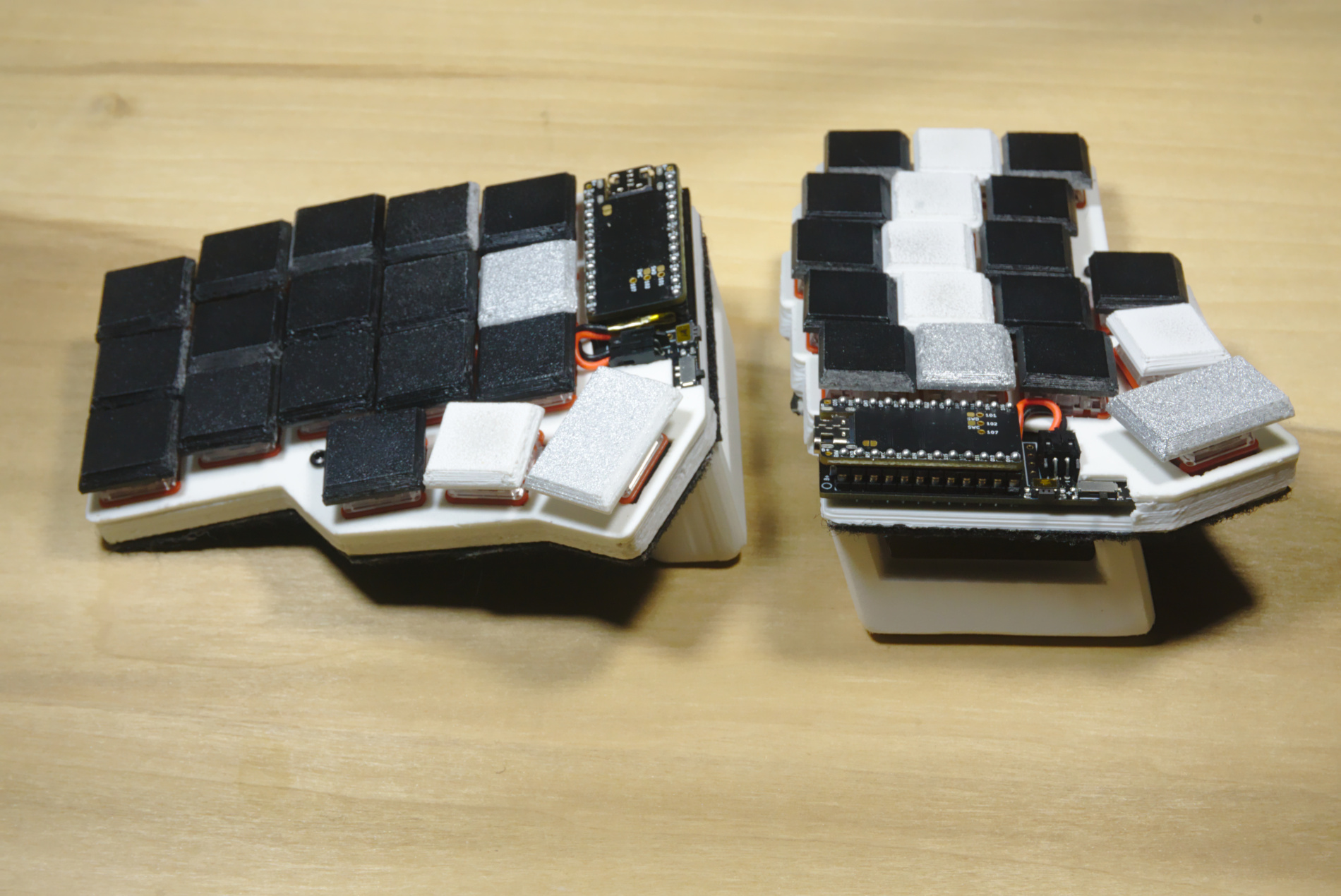
Due to the very specific typeractive PCB size I had to manually rework the print on post prod but I’m pretty happy with the result and everything is working as expected.
More food for thoughts? Check other posts about: #System
Thanks for your read. Hope it's been useful to you.
✄ ┈ ┈ ┈ ┈ ┈ ┈ ┈ ┈ ┈ ┈ ┈ ┈ ┈ ┈ ┈ ┈ ┈ ┈ ┈ ┈ ┈ ┈ ┈ ┈ ┈ ┈ ┈